In this guide, we will learn how to deposit on CoinW Exchange.
CoinW is a digital asset international station based in Singapore that provides high-quality mainstream digital asset trading services for BTC, ETH, HC, EOS, LTC, XRP, and QTUM.
This simply means if you’re a crypto trader, you can buy and sell cryptocurrencies using CoinW.
Close to 60,000 individuals all over the world see cryptocurrencies as digital assets and a viable way to earn income by investing. The rising trend of using crypto exchanges isn’t fading anytime soon.
So, this guide is for you if you’re a newbie in the crypto world and have tried depositing cryptocurrency assets into CoinW. Let’s get into it.
How to deposit on PC
For new users, The first step is to register on CoinW. To do this, simply visit their official website and sign up.
And click on the sign-up button on the top right.
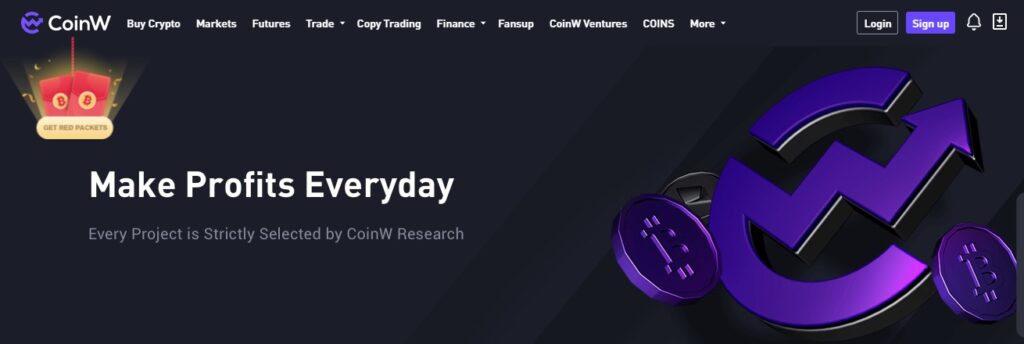
The signup process is pretty straightforward. Here’s an article that gives a step-by-step approach to registering and creating an account on CoinW.
If you’ve created an account with CoinW, click login in the top right corner. You will be presented with the login form as shown below:
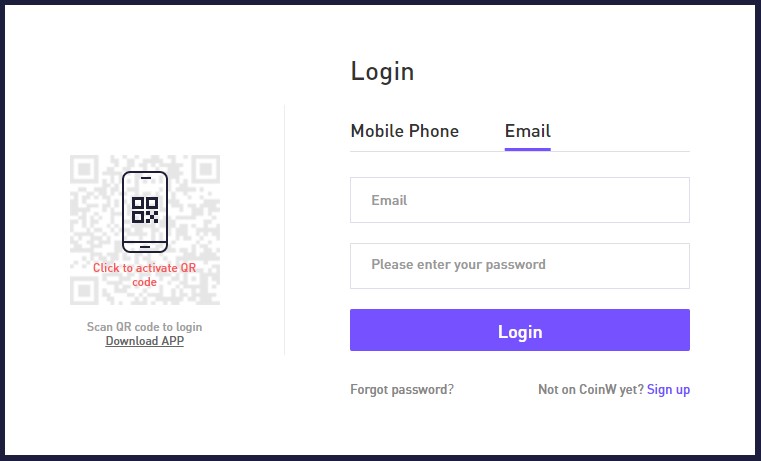
Depending on how you registered on CoinW, you can log in with your phone number or email address. You can also scan the QR code at the right to log into your account. This work for mobile app users.
If you haven’t downloaded CoinW mobile app, download it on Google Play Store for android users. For iOS users, download the CoinW app from App Store.
Enter your login information and click “Login.” This starts a verification process to ascertain if you truly own the account.
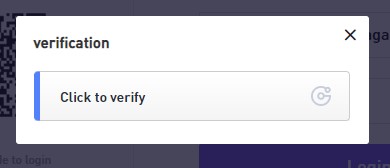
As the pop-up says, click to verify. This triggers a simple verification puzzle you have to solve.
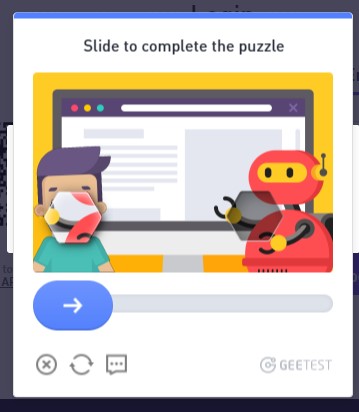
To do this, simply drag the slider to ensure the missing puzzle piece fits the opening. I want you to understand that this is a routine method to access your account. It was designed this way to protect and secure your account.
After solving the puzzle, you will receive a verification code in your email.
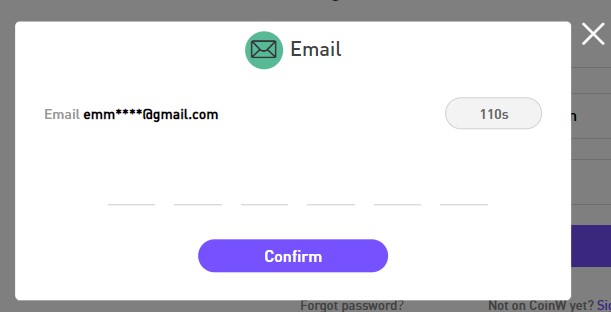
Input the code sent to your email, and you will be logged into your account.
Ensure you always check your email’s promotion/spam folder for the verification code.
After logging into your account, click “Balances on the top right corner of your dashboard.
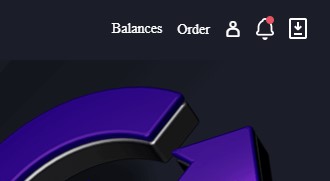
Clicking “Balances” takes you to the Asset page on CoinW, as shown below:
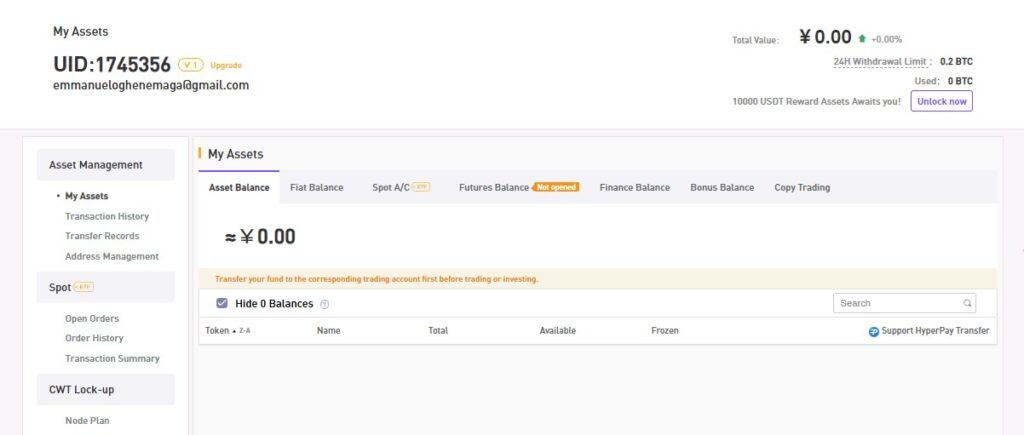
To view assets available on CoinW, uncheck the “Hide balances” box.
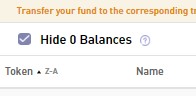
This displays assets on CoinW. At this point, you can choose the particular crypto asset you would want to deposit.
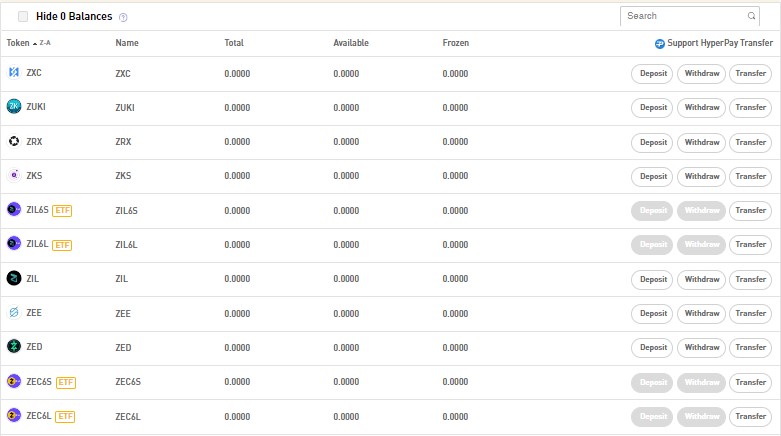
Let’s assume I want to deposit USDT; I can choose to scroll downwards till I find it or simply type it on the search bar on the top right.
Simply hit the deposit button next to the “withdraw” button to deposit.
Copy the “deposit address” from the “mainchain” you want to deposit and enter it into the platform you use to transfer currency. You can also use the platform to scan the QR code and deposit without paying a transaction fee.
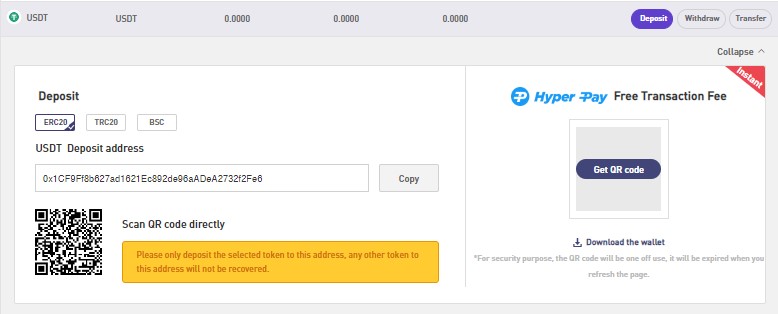
How to deposit on the mobile app
We’ve covered how to deposit on CoinW on the website; now, let’s learn how you can deposit using your smartphone.
The first step is downloading the CoinW app from Google Play Store or App Store if you’re an iOS user.
The registration process is pretty straightforward. Like registering on the website, you must verify your identity when creating an account.
After registering an account, on the mobile app, log into your account and click “Asset” at the bottom left
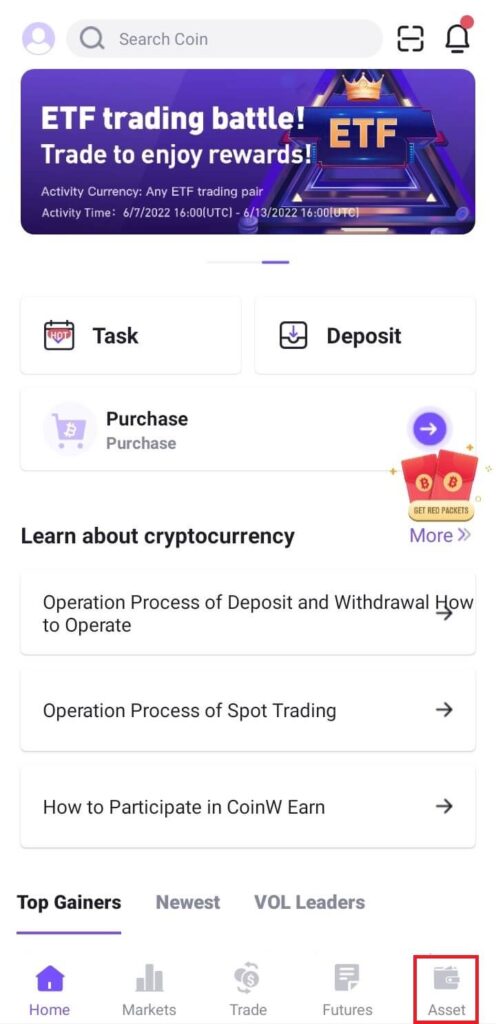
You will be directed to the asset page on the app.
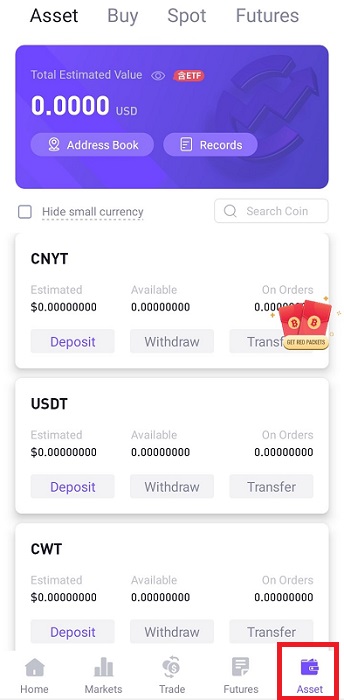
Click on the asset you want to deposit.
In this case, we’ll continue with the USDT example. So, I will click on USDT. Clicking it directs you to a page below. This is where you choose to deposit, withdraw, or transfer cryptocurrencies.
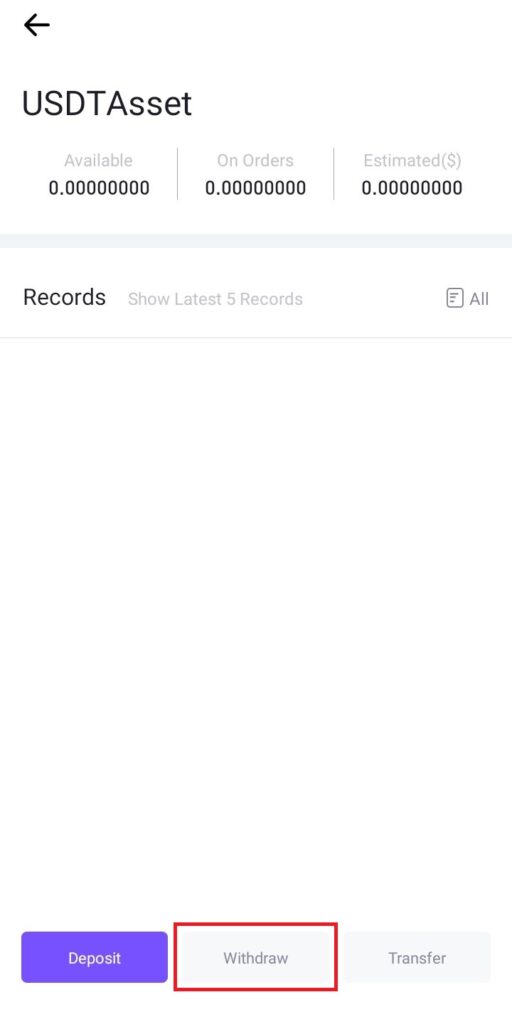
Click “Deposit” at the bottom left. This directs you to the page below, where you have to choose a chain for deposit.
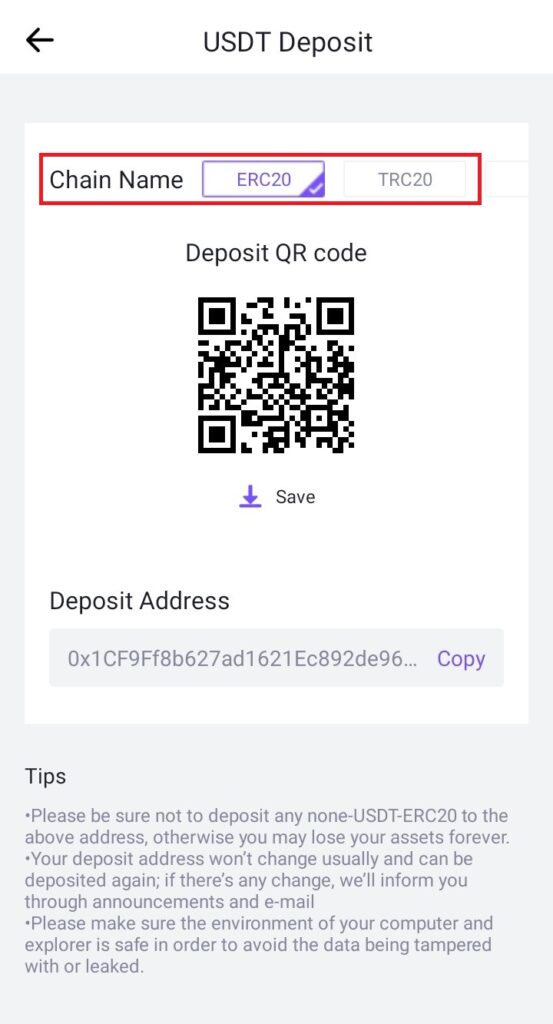
Choose the mainchain you would want to use for the transaction and copy the deposit address and enter it into the platform you use for currency transfer.
Mainchain for deposit
The base Blockchain layer of a cryptocurrency is known as the main chain.
On CoinW, three main chains can be used for deposits and withdrawals. They are ERC20, TRC20, and BSC.
Using the wrong chain for deposits can lead to losses. This could pose a problem for users.
To prevent this, having a good knowledge of these chains will be helpful before making deposits.
ERC20 Chain
ERC20 is a technical specification for fungible tokens created on the Ethereum blockchain.
The ERC20 chain is used for an address that starts with 0 and X.
Examples of coins that use the ERC20 chain are:
- Tether USD (USDT)
- USD Coin (USDC)
- Shiba Inu (SHIB)
- Binance USD (BUSD)
- BNB (BNB)
- DAI Stablecoin (DAI)
- HEX (HEX)
- Bitfinex LEO (LEO)
- MAKER
TRC20 Chain
Transactions made with the TRC20 take place on the TRON network.
This chain is used for deposits if your address starts with the capital ‘T.’
BSC
This is known as the Binance Smart Chain. It was built for ultrafast trading. Coins such as BTC, LTC, ETH, and XRP can be used with BSC.
How long does it take to deposit and transaction fee?
According to CoinW, the deposit time and fee depend on your chosen mainnet or chain. Take USDT as an example: CoinW supports deposits for three main chain: ERC20, BSC, and TRC20.
You can choose the corresponding main chain in the platform you use to transfer the currency, enter the transfer amount, and see the fee charged.
If it is TRC20, it needs confirmation of 1 network, but if it is ERC20, it needs confirmation of 12 networks to start the deposit.
Therefore, if you do not yet receive the deposit, please wait patiently for it may not finish the confirmation, or you can check the deposit status in the history.
CoinW features
CoinW differs from other similar exchange apps in several ways. Trading is an essential feature of the platform.
CoinW Trading Feature
They are four different trading options CoinW offers, and they are:
Spot Trading
Spot trading is the buying and selling of crypto assets within the same trading day. The term “spot” refers to the current price of the asset. Spot trading can be used to take advantage of market opportunities or to hedge against risk.
Futures Trading
Futures trading is an agreement to buy or sell an asset at a future date at a price agreed upon today. The asset can be anything, but it is often a commodity or financial instrument.
Futures contracts are standardized so that they can be traded on exchanges. The buyer of a futures contract agrees to purchase the asset at the specified price on the specified date. The seller agrees to sell the asset at the specified price on the specified date.
Buy Coin
The Crypto trading option allows you to purchase coins needed to fund your trading wallet. Using your visa card or any foreign account you may have, you can purchase coins directly from a bank account.
ETF Trading
An ETF is an exchange-traded fund, a type of investment product that tracks a specific asset or group of assets.
Crypto ETFs track cryptocurrencies, such as Bitcoin or Ethereum. These funds are designed to expose investors to the cryptocurrency market without the need to purchase and store the underlying coins.
Frequently asked questions
There’s no minimum. You can deposit as much as you want.
Yes, you can transfer USDT to BSC. USDT supports ERC, TRC, and BSC mainnet
Conclusion
Making deposits on CoinW, as we’ve seen so far, isn’t difficult. The platform supports a variety of assets, so you aren’t limited by options to buy and sell or trade crypto.
Please note that the wrong deposit address or unsupported main chain will cause the permanent loss of your assets, so be sure to verify the deposit information carefully.
This brings us to the end of this article; if you have any questions, kindly leave them in the comments section below.

